感觉PHP很难有进步了,停留在这个阶段太久了。不想继续下去。 于是,开始学习Java。 2019-02-24
Scanner,Random,ArrayList 类
Java有类似namespace的东西。不同类包含在不同结构下。平时的int,string等都处于 java.lang ,如果使用的话不用引用,直接使用即可。
</br>
而这次讲的这三个类处于 java.util 下,所以,我们需要引用
import java.util.Scanner
Scanner类
Scanner类是用来录入键盘输入的类。类似于c的小黑框print;
使用:
1
2
3
4
5
6
7
8
9
10
//引用
import java.util.Scanner;
//创建对象
Scanner sc = new Scanner(System.in);
//使用
int num = sc.nextInt();
//字符串为: String chars = sc.nextLine();
Random
Random是用来生成随机数字的类。
使用:
1
2
3
4
5
6
7
import java.util.Random;
Random r = new Random();
//生成0~10的随机整数
int num = r.nextInt(10);
ArrayList
ArrayLisy是用来产生一个不定大小的数组,它的长度可变。
使用:
1
2
3
4
5
6
7
8
9
10
11
12
13
14
15
16
17
18
19
20
21
22
23
import java.util.ArrayList;
ArratList<String> arr = new ArrayList<>();
//<> 尖括号内不能填基本类型,必须填基本类型包装类
String a = "刘备";
String b = "曹操";
String c = "孙权";
//添加
arr.add(a);
arr.add(b);
arr.add(c);
//删除
arr.add(0);//刘备删去
//获得
String d = arr.get(1);//曹操
//数组长度
int size = arr.size();//2
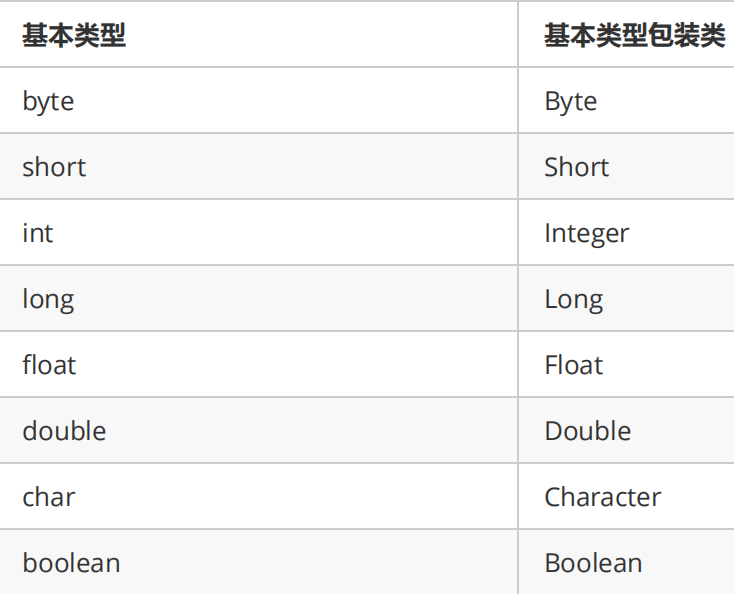
String,static,Array,Math
String
1
2
3
4
5
6
7
8
9
10
11
12
13
14
15
16
17
18
19
20
21
22
String a = "Hello";
String b = "world";
//判断两个字符串是否相等(bool)
a.equals(b); //false
//判断两个字符串是否相等——忽略大小写(bool)
a.equalsIgnoreCase(b);
//长度
a.length();
//拼接
a.concat("!!!");//Hello!!!
//获取指定索引处字符
a.charAt(0);//H
//indexof(获取索引),substring(截取字符串)
//toCharArray()——返回数组,replace()——替换
继承,super,this,抽象类
继承
super,this
super指向父类,父类成员,父类方法。
this指向本类。
抽象类 abstract
1
2
3
4
public abstract class Animal(){
public abstact void run();
抽象方法只包含一个方法名,没有方法体
}
父类的抽象方法子类必须重写
接口,多态
接口
1
2
3
4
5
6
7
8
9
10
11
12
13
14
15
16
17
public interface Api(){
public abstract void run();
public default void eat(){
System.out.println("default类子类可以重写,可以不写。实现时直接实现:new Cat().eat();")
}
//简写
void drink();
}
class Cat implements Api(){
public void run(){
}
}
注意接口的语法。接口可以联系案例,笔记本USB接口,鼠标,键盘。
多态
1
2
3
4
5
6
7
8
9
10
Fu zi = new Zi();
Fu nv = new Nv();
zi.name();//小明
nv.name();//小红
if(zi instanceof Zi){
System.out println("儿子的类");
}else if(nv instance of Nv){
System.out println("儿子的类");
}
final,内部类
final
final即不可更改。
内部类
1
2
3
4
5
6
7
8
9
10
11
12
13
14
15
16
17
public class One(){
class Two(){
public void sout(){
System.out println("内部类方法")
}
}
}
public class Test(){
public static void main(String[] args){
One one = new One();
Two two = one.new Two();
two.sout();//输出:内部类方法
}
}
匿名类
匿名类的前提是要继承一个父类或者接口
引用类型用法总结
class作为成员变量
1
2
3
4
5
6
7
8
9
10
11
12
13
14
15
16
17
18
19
class Role(){
int name;
int blood;
//class作为成员类
Weapon wp;//武器类
Armour am;//盔甲类
}
class Weapon(){
int name;
int hurt;
}
class Armour(){
int name;
int protect;
}
interface作为成员变量
一个有趣的案例
1
2
3
4
5
6
7
8
9
10
11
12
13
14
15
16
17
18
19
20
21
22
23
24
25
26
27
28
29
30
31
32
33
34
35
36
37
38
39
40
41
42
43
44
45
46
47
48
49
50
51
52
53
54
55
56
57
58
59
60
61
62
63
64
65
66
67
68
69
70
71
72
package Weapon;
public class User {
String name;
int blood=100;
int protect=0;
int hurt=0;
public User(String name){
this.name = name;
}
//class作为成员变量
Weapon wp;
Armour am;
//装备武器
public void setWp(Weapon wp){
this.wp = wp;
this.hurt += wp.hurt;
}
//装备盔甲
public void setAm(Armour am){
this.am = am;
this.protect +=am.protect;
this.blood +=am.protect;
}
public void show(){
System.out.println(name+"使用"+wp.name+"造成了"+hurt+",他的防御是"+protect+",他的血量是"+blood);
}
}
//武器类
public class Weapon {
String name;
int hurt;
public Weapon(String name,int hurt){
this.name = name;
this.hurt = hurt;
}
}
//盔甲类
public class Armour {
String name;
int protect;
public Armour(String name,int protect){
this.name = name;
this.protect = protect;
}
}
public class Test {
public static void main(String[] args) {
User solider = new User("普通战士");
Weapon wp = new Weapon("青龙偃月刀",100);
Armour am = new Armour("青铜战甲",50);
//装备
solider.setWp(wp);
solider.setAm(am);
solider.show();
}
}
常用API
currentTimeMillis
1
2
//返回当前毫秒数
long now = System.currentTimeMillsis();
arraycopy()
1
2
3
4
5
6
7
8
9
10
11
12
13
//arraycopy(源数组,源数组起始位置,目标数组,目标数组起始位置,复制长度)
int[] src = [1,2,3,4,5];
int[] dest= [5,6,7,8,9];
System.out.println("复制前:"+Arrays.toString(dest));//此处又有一个知识点Arrays.toString()
//[5,6,7,8,9]
System.arraycopy(src, 0, dest, 0, 3);
System.out.println("复制后:"+Arrays.toString(dest));
//[1,2,3,8,9]
Calendar类
1
2
3
4
5
6
7
8
9
10
11
12
13
14
15
16
17
18
19
20
21
22
import java.util.Calendar;
public class CalendarUtil {
public static void main(String[] args) {
// 创建Calendar对象
Calendar cal = Calendar.getInstance();
// 设置年
int year = cal.get(Calendar.YEAR);
// 设置月
int month = cal.get(Calendar.MONTH) + 1;
// 设置日
int dayOfMonth = cal.get(Calendar.DAY_OF_MONTH);
System.out.print(year + "年" + month + "月" + dayOfMonth + "日");
//2019-2-26
}
}
StringBuilder
- 普通String ```java //普通的String每次存储都会另外存储 String a = “Hello”; a += “world”;
System.out.println(“Helloworld”); //内存中存储了,”Hello”,”world”,”Helloworld” 三个字符串,占用内存
1
2
3
4
5
6
7
8
9
10
11
12
- StringBuilder类
```java
//StringBuilder类会形成一个缓存区
StringBuilder builder = new StringBuilder("Hello");
//append()可接受各种类型的参数
builder.append(",world,").append(true).append(100);
System.out.println(builder);
//Hello,world,ture100
包装类
1
2
3
4
5
6
7
//自动装箱
Integer i = 4;//Interger i = Interger.valueOf(4); i为一个对象
//自动拆箱
i =i+2;//等号右边:将i对象转成基本数值(自动拆箱) i.intValue() + 5;
//加法运算完成后,再次装箱,把基本数值转成对象。
基本类型与字符串之间的转换
1
2
//以int为例
int num = Integer.parseInt("100");
集合和数组
直接看案例——斗地主
1
2
3
4
5
6
7
8
9
10
11
12
13
14
15
16
17
18
19
20
21
22
23
24
25
26
27
28
29
30
31
32
33
34
35
36
37
38
39
40
41
42
43
44
45
46
47
48
49
50
51
52
53
54
55
56
57
58
59
60
61
62
63
64
65
66
67
import java.util.ArrayList;
import java.util.Collections;
public class Poker {
public static void main(String[] args) {
//创建总牌
ArrayList<String> pokerBox = new ArrayList<>();
//数字集合
ArrayList<String> number = new ArrayList<>();
//四个图案
ArrayList<String> pic = new ArrayList<>();
pic.add("♣");
pic.add("♦");
pic.add("♥");
pic.add("♠");
//数字
for (int i = 1; i <11 ; i++) {
number.add(i+"");
}
number.add("J");
number.add("Q");
number.add("K");
//拼接图案和数字
for (String a : pic){
for (String b : number){
pokerBox.add(a+b);
}
}
pokerBox.add("小王");
pokerBox.add("大王");
//打乱顺序
Collections.shuffle(pokerBox);
/*
Collections.addAll(list, 20, 10, 100); //向list数组插入这三个数据
Collections.shuffle(list);//打乱数组
Collections.sort(list);//排序
*/
ArrayList<String> dipai = new ArrayList<>();
ArrayList<String> one = new ArrayList<>();
ArrayList<String> two = new ArrayList<>();
ArrayList<String> three = new ArrayList<>();
//发牌
dipai.add(pokerBox.get(0));
dipai.add(pokerBox.get(1));
dipai.add(pokerBox.get(2));
for (int i =3;i<pokerBox.size()-2;i++){
one.add(pokerBox.get(i));
two.add(pokerBox.get(i+1));
three.add(pokerBox.get(i+2));
i +=2;
}
System.out.println(one);
System.out.println(two);
System.out.println(three);
System.out.println(dipai);
}
}
异常
1
2
3
4
5
6
7
8
9
10
11
12
13
14
15
16
17
18
19
20
21
22
23
24
25
import com.sun.deploy.association.RegisterFailedException;
import java.util.Scanner;
public class Throw {
static String[] name = {"张三","李四","王五"};
public static void main(String[] args) throws RegisterFailedException {
Scanner n = new Scanner(System.in);
System.out.println("输入姓名注册");
String my = n.next();
check(my);
}
public static void check(String names) throws RegisterFailedException {
for (String x : name){
if (names.equals(x)) {
throw new RegisterFailedException("用户名已注册");
}
}
}
}
多线程
多线程有两种写法:
- Thread类
1
2
3
4
5
6
7
8
9
10
11
12
13
14
15
16
17
18
19
20
21
22
23
24
25
26
27
28
29
30
//第一种,通过Thread
public class Mythreads extends Thread{
//run方法为默认执行方法
public void run(){
for (int i = 0; i < 10; i++) {
System.out.println("run"+i+Thread.currentThread().getName());
try {
//进程休息1秒再执行
Thread.sleep(1000);
} catch (InterruptedException e) {
e.printStackTrace();
}
}
}
}
public class Threads {
public static void main(String[] args) {
//创建了两个线程
Mythreads ci = new Mythreads();
Mythreads cis = new Mythreads();
ci.start();
cis.start();
for (int i = 0; i < 10; i++) {
System.out.println("main"+i);
}
}
}
- Runnable接口 ```java
//第二种,通过Runnable接口 public class MyRunnable implements Runnable(){ //重写run方法 public void run(){ System.out.println(“run”+i+Thread.currentThread().getName()); } }
public class Demo(){ public static void main(String[] args) { //创建自定义对象 MyRunnable run = new MyRunnable();
1
2
3
4
5
6
7
8
9
10
11
12
13
14
15
16
17
18
19
//创建进程对象
Thread td = new Thread(run);
//开启多进程
td.start();
/*
采用匿名对象
new Thread(new Runnable(){
public void run(){
System.out.println("run方法")
}
}).start();
*/
for (int i = 0; i < 10; i++) {
System.out.println("main"+i);
}
} }
```
第一种Thread方法是继承,不灵活(只能继承一个)。 而使用Runnable就灵活的多了,因为它是使用接口,降低耦合性
